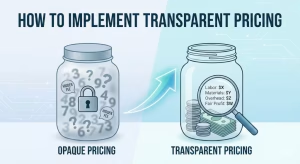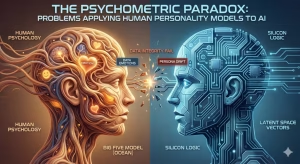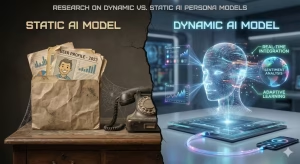The Need for Speed
In the trials and tribulations of web browsing, we all been there; visiting a slow website. You click a link, full of intent and anticipation, only to be met with a blank white screen that seems to stretch into eternity. A loading icon spins lazily, mocking your impatience. Seconds feel like minutes. You can almost feel your focus fraying, your interest waning, as the digital void stares back.
Before you even realize you’ve made a conscious decision, your cursor is moving, clicking the back button, and the opportunity is lost forever. That fleeting moment of irritation is more than just a minor inconvenience; for the business behind that slow-loading page, it’s a silent killer of conversions, a destroyer of credibility, and a stark signal to search engines that this is not a place where users thrive.
In the digital landscape of 2025, speed isn’t just a feature; it’s the very foundation of a successful online presence. The modern user, armed with high-speed connections and endless options, has little tolerance for digital delays. That initial interaction, the first few seconds a visitor spends on your site, sets the tone for their entire experience. A swift, seamless load time fosters a sense of professionalism and reliability, creating a positive first impression that encourages exploration.
Conversely, a sluggish website immediately introduces friction, eroding trust and sending potential customers straight into the arms of your faster competitors. This initial encounter has a profound and measurable impact on key business metrics, from the bounce rate that signals user dissatisfaction to the conversion rates that directly affect your bottom line.
Furthermore, search engines like Google have made it unequivocally clear that user experience is paramount. They have evolved to not only measure but prioritize websites that deliver content quickly and efficiently, making website speed a critical, non-negotiable factor in modern SEO.
This guide is designed to be your definitive resource in the pursuit of a faster website. We will move beyond the abstract need for speed and delve into the practical, actionable steps you can take to transform your site’s performance. We will explore how to accurately measure your current speed to establish a crucial baseline, demystify Google’s Core Web Vitals, and uncover the powerful, often overlooked, techniques of image and code optimization. From the fundamentals of browser caching to the advanced strategies of server optimization, you will gain the knowledge and tools necessary to not only meet but exceed the expectations of both your users and the search engines that connect them to you.
How to Measure Your Website’s Speed (and What to Look For)

Why You Need to Measure Before You Optimize
Embarking on a website speed optimization journey without first measuring your current performance is like setting out on a road trip without a map or a starting point. You might make some progress, but you won’t know where you’re going, how far you’ve come, or which routes are the most efficient. The initial measurement phase is the most critical step, providing two essential pieces of the puzzle: a performance baseline and the identification of bottlenecks.
Establishing a baseline gives you a concrete set of metrics that represent your website’s speed before any changes are made. This data is invaluable. It allows you to quantify the impact of every optimization you implement, transforming guesswork into a data-driven strategy. Without it, you can’t definitively prove that your efforts are working. Identifying performance bottlenecks is the second crucial outcome.
A comprehensive speed test doesn’t just tell you if your site is “slow”; it shows you why it’s slow. It will break down the entire loading process, revealing which specific elements—oversized images, render-blocking scripts, slow server responses—are consuming the most time. This diagnostic approach allows you to focus your efforts where they will have the greatest impact, ensuring you’re not wasting time on minor tweaks while major issues go unaddressed.
Key Metrics to Understand
When you run a speed test, you’ll be presented with a host of acronyms and metrics. Understanding the most important ones is key to interpreting the results correctly.
- Time to First Byte (TTFB): This is the measure of your server’s responsiveness. It’s the time it takes from the moment a user’s browser makes a request to your server to the moment it receives the very first byte of data in return. A high TTFB indicates a problem with your hosting, server configuration, or backend processes. It’s a foundational metric because nothing else can happen until that first byte arrives.
- First Contentful Paint (FCP): FCP marks the first point in the page load timeline where the user can see anything rendered on the screen. This could be text, an image, or any other visual element. FCP is a crucial user-centric metric because it provides the first feedback that the page is actually loading, reducing the perception of a delay.
- Largest Contentful Paint (LCP): As a core component of Google’s Core Web Vitals, LCP is one of the most important loading metrics. It measures the time it takes for the largest single element (typically a hero image, video, or a large block of text) to become visible within the viewport. LCP is designed to be a proxy for perceived load speed, as it marks the point when the main content of the page is likely available to the user. A good LCP is considered to be 2.5 seconds or less.
- Interaction to Next Paint (INP): INP is the newest Core Web Vital, replacing First Input Delay (FID). It measures a page’s overall responsiveness to user interactions. INP observes the latency of all click, tap, and keyboard interactions that occur throughout the user’s visit and reports a single value that represents the worst interaction latency (or close to it). A low INP ensures that the page feels quick and responsive when a user tries to interact with it, such as clicking a button or opening an accordion menu. A good INP is considered to be under 200 milliseconds.
- Cumulative Layout Shift (CLS): This Core Web Vital measures the visual stability of a page. CLS quantifies how much unexpected shifting of content occurs as the page loads. We’ve all experienced this: you try to click a button, but just as you do, an ad loads above it, pushing the button down and causing you to click the ad instead. This is a frustrating experience, and a high CLS score reflects it. A good CLS score is 0.1 or less.
Top Tools for Website Speed Testing
- Google PageSpeed Insights (PSI): As Google’s own tool, PSI is an essential resource. It provides a performance score from 0-100 for both mobile and desktop, and its analysis is based on both lab data (a controlled load) and field data (real-world user data from the Chrome User Experience Report). Most importantly, it gives you a direct assessment of your Core Web Vitals and provides a list of actionable recommendations to improve your score.
- GTmetrix: A long-standing favorite in the performance community, GTmetrix offers incredibly detailed reports. It provides not only your performance scores and Core Web Vitals but also a comprehensive waterfall chart. This chart visualizes every single request made by your page, showing you exactly how long each asset took to load. This level of detail is invaluable for pinpointing specific bottlenecks.
- Pingdom: Pingdom’s strength lies in its simplicity and its ability to test from multiple geographic locations. This is crucial if you have an international audience, as it allows you to see how your website performs for users in different parts of the world.
- WebPageTest: For those who need the most granular detail, WebPageTest is the gold standard. It’s a highly advanced tool that allows for deep analysis, including filmstrip views of the loading process, connection throttling to simulate different network speeds, and the ability to run multiple tests to ensure consistency. It’s a powerful diagnostic tool for developers and performance experts.
Core Web Vitals: Google’s User Experience Metrics

What are Core Web Vitals?
In simple terms, Core Web Vitals are a specific subset of metrics that Google considers essential to delivering a good user experience on the web. They are not just abstract numbers; they are designed to measure real-world aspects of a user’s journey: how fast a page loads, how quickly it responds to input, and how visually stable it is. Google has integrated these metrics directly into its ranking algorithm, meaning that a poor Core Web Vitals score can negatively impact your site’s visibility in search results. They represent a significant shift, moving the focus of technical SEO from purely machine-readable signals (like keywords) to human-centric experience factors.
A Deeper Dive into Each Metric
- Improving LCP (Largest Contentful Paint): Since LCP is often tied to a large image or media file, the primary way to improve it is through optimization. This includes properly compressing images, using modern image formats like WebP, and ensuring images are correctly sized for their containers. For text-based LCP elements, ensuring fonts load quickly is key. Other critical factors include optimizing your server’s response time (TTFB), removing render-blocking resources like CSS and JavaScript, and utilizing a Content Delivery Network (CDN) to serve assets from a location closer to the user.
- Improving INP (Interaction to Next Paint): A high INP is almost always caused by excessive JavaScript. When the browser’s main thread is busy executing complex or long-running JavaScript tasks, it can’t respond to user input. To improve INP, you must optimize your JavaScript. This involves breaking up long tasks into smaller chunks, deferring non-critical JavaScript so it doesn’t block interactivity, minimizing the use of third-party scripts (like those for ads, analytics, or social media widgets), and ensuring your code is as efficient as possible.
- Improving CLS (Cumulative Layout Shift): CLS issues are caused by elements loading and shifting their position after the initial page render. The most common culprits are images or ads without specified dimensions. To fix this, always include
widthandheightattributes on your<img>and<video>tags. For ads or embeds, reserve the space they will occupy with a placeholder element so the layout doesn’t shift when they finally load. Web fonts can also cause layout shifts (a flash of unstyled or invisible text), which can be mitigated by preloading the font files.
Why Core Web Vitals are a Game-Changer for SEO
The introduction of Core Web Vitals as a ranking factor marked a pivotal moment for SEO. It was Google’s clearest statement yet that a technically sound website is not enough; the user’s actual experience on that site is what truly matters. This has forced website owners, marketers, and developers to collaborate more closely than ever before. A site that ranks well must now be fast, responsive, and stable.
This benefits everyone. Users get a better, less frustrating web experience. Businesses see improved engagement, lower bounce rates, and higher conversion rates because visitors are happier. And for SEOs, it provides a clear, measurable set of technical goals that directly correlate with improved search performance. Ignoring Core Web Vitals is no longer an option for any serious online business.
Image Optimization: The Low-Hanging Fruit of Website Speed

The Impact of Unoptimized Images
In the quest for a faster website, images are often the single biggest culprit and, consequently, the area with the most potential for dramatic improvement. High-resolution images, straight from a digital camera or a stock photo site, can have massive file sizes, often several megabytes each. When a browser has to download multiple large image files to render a page, the load time skyrockets.
This is especially true for mobile users, who may be on slower network connections. Page weight, which is the total size of all the assets on a page, is dominated by images on most websites. By effectively optimizing your images, you can slash your page weight, drastically reduce load times, and achieve significant performance gains with relatively little effort.
Best Practices for Image Optimization
- Choosing the Right File Format:
- JPEG (or JPG): The best choice for photographs and images with complex color gradients. It uses lossy compression, which allows for significant file size reduction with minimal perceptible loss in quality.
- PNG: Ideal for graphics with sharp lines, text, logos, or transparent backgrounds. It uses lossless compression, meaning no quality is lost, but file sizes are generally larger than JPEGs.
- WebP: A modern format developed by Google that offers both lossy and lossless compression at much smaller file sizes than JPEG and PNG. It’s now supported by all major browsers and should be your go-to format for the web.
- SVG (Scalable Vector Graphics): An XML-based vector format perfect for logos, icons, and simple graphics. Because they are code-based, SVGs are infinitely scalable without any loss of quality and have extremely small file sizes.
- Image Compression:
- Lossy Compression: This method intelligently removes some of the data from the image file to make it smaller. While this technically reduces quality, the algorithms are so advanced that for most web use cases, the difference is invisible to the human eye.
- Lossless Compression: This method reduces file size by removing non-essential metadata without discarding any image data. The file size reduction is less significant than with lossy compression, but the quality is perfectly preserved.
- Resizing Images: Never upload an image that is larger than it needs to be displayed. If your blog’s content area is 800 pixels wide, there is no reason to upload a 4000-pixel-wide image. Resize your images to their maximum display dimensions before uploading them to your website. Serving appropriately sized images prevents the browser from having to download a massive file only to shrink it down.
- Lazy Loading: This is a technique that defers the loading of off-screen images. Instead of loading every image on a page at once, lazy loading only loads the images that are currently in the user’s viewport. As the user scrolls down, images are loaded just before they come into view. This dramatically improves the initial page load time and saves bandwidth. Modern CMS platforms like WordPress now have native lazy loading built-in.
Tools and Plugins for Image Optimization
- Online Tools:
- TinyPNG: A classic and incredibly simple tool. Just drag and drop your JPEG or PNG files, and it will apply smart compression to drastically reduce their size.
- Squoosh: A more advanced, browser-based tool from Google that gives you fine-grained control over compression settings and allows you to compare different formats and quality levels side-by-side.
- WordPress Plugins:
- Smush: A popular and user-friendly plugin that can automatically compress and optimize images as you upload them. It also has features for resizing and lazy loading.
- ShortPixel: A powerful, lightweight plugin known for its excellent compression algorithms. It can optimize existing images in your media library and new ones on the fly, offering both lossy and lossless options.
By implementing a robust image optimization strategy, you are tackling the single largest contributor to page bloat, setting a strong foundation for a lightning-fast website.
Caching and Content Delivery Networks (CDNs): Delivering Content Faster
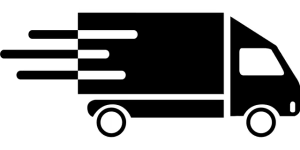
What is Browser Caching?
Browser caching is a clever technique that significantly speeds up the experience for repeat visitors. When a user visits your website for the first time, their browser downloads all the necessary assets—images, stylesheets (CSS), and script files (JavaScript). Browser caching allows the browser to store these static files locally on the user’s computer.
When that user returns to your site or navigates to another page, the browser can load most of these files from its local cache instead of having to download them all over again from your server. This drastically reduces the number of requests to your server and shortens the page load time, creating a much faster experience for returning users. You can control this behavior by setting “cache-control” headers on your server, which tell the browser how long it should keep the files before checking for a new version.
What is a CDN?
A Content Delivery Network, or CDN, is a globally distributed network of servers designed to solve the problem of latency. Latency is the delay that occurs due to the physical distance between your website’s server and the end-user. If your server is in New York, a user in Tokyo will experience a slower load time than a user in Boston simply because the data has to travel much farther.
A CDN mitigates this by caching copies of your website’s static content (images, CSS, JS) on its network of servers, known as Points of Presence (PoPs), located all around the world. When the user in Tokyo visits your site, the CDN automatically serves the content from the closest PoP—perhaps one in Japan or Singapore—instead of from your origin server in New York. This dramatically reduces the distance the data has to travel, resulting in a significantly faster load time for your international audience. Beyond speed, CDNs also improve your site’s reliability by distributing the traffic load and provide an extra layer of security against threats like DDoS attacks.
Top CDN Providers
- Cloudflare: Arguably the most popular CDN in the world, Cloudflare offers a generous free plan that is perfect for small websites and blogs. It’s incredibly easy to set up and provides not only a global CDN but also robust security features.
- StackPath (formerly MaxCDN): Known for its high performance and developer-friendly features, StackPath is a premium CDN that offers a powerful network and excellent support.
- Amazon CloudFront: Part of the Amazon Web Services (AWS) suite, CloudFront is a highly scalable and reliable CDN that integrates seamlessly with other AWS products. It’s a powerful choice for large businesses and applications with complex needs.
Optimizing Your Website’s Code: Minification and More

Minifying HTML, CSS, and JavaScript
When developers write code, they include comments, whitespace, and line breaks to make it readable for humans. While essential for development and maintenance, these characters are completely unnecessary for a browser to execute the code. Minification is the process of automatically removing all of this unnecessary data from your code files. This process can significantly reduce the file size of your HTML, CSS, and JavaScript, which means they can be downloaded and processed by the browser more quickly. Many caching plugins and performance tools can perform minification automatically.
Reducing HTTP Requests
Every single file on your webpage—each image, CSS stylesheet, and JavaScript file—requires a separate HTTP request from the browser to the server. Each request has its own overhead, and a page with dozens of requests can be slowed down by the sheer volume of back-and-forth communication. One effective way to optimize this is to reduce the number of requests. This can be achieved by:
- Combining Files: Instead of having multiple separate CSS or JavaScript files, you can combine them into a single file for each language. This turns multiple requests into just two.
- Using CSS Sprites: For small, frequently used images like icons, you can combine them into a single image file called a sprite. Using CSS, you can then display just the portion of the sprite you need for each icon. This allows the browser to download all the icons in a single request instead of many small ones.
Deferring Render-Blocking JavaScript
By default, when a browser encounters a <script> tag in the HTML, it must pause the rendering of the page, download the script, and execute it before it can continue. If you have large JavaScript files in the <head> of your document, they can “block” the page from rendering, leaving the user staring at a blank screen even if the rest of the content is ready. This is known as render-blocking JavaScript.
To fix this, you can “defer” non-critical scripts. Adding the defer attribute to a script tag tells the browser to download the script in the background while it continues to parse the HTML, and then execute it only after the page has finished rendering. This ensures that essential content is displayed to the user as quickly as possible.
Advanced Website Speed Optimization Techniques
Optimizing Your Server and Hosting
Your web host is the foundation of your website’s performance. If your server is slow, no amount of on-site optimization can fully compensate for it.
- Hosting Types:
- Shared Hosting: This is the cheapest option, where your site shares server resources with hundreds of other websites. It’s fine for small, low-traffic sites, but performance can be inconsistent and suffer when other sites on the server get busy.
- VPS (Virtual Private Server) Hosting: A step up, a VPS still shares a physical server, but you get a dedicated slice of the resources. This provides more power and stability than shared hosting.
- Dedicated Server: You rent an entire physical server for your website. This offers the best performance and control but is also the most expensive option.
- Choosing a Host: Look for hosts that use modern technology like SSD hard drives, the latest versions of PHP, and have server locations close to your primary audience.
Database Optimization
For websites built on a Content Management System (CMS) like WordPress, the database is constantly being queried to retrieve content. Over time, your database can become bloated with unnecessary data like post revisions, spam comments, and transient options. Regularly cleaning and optimizing your database can reduce its size and improve the speed of these queries, leading to a faster backend and a quicker TTFB. Plugins like WP-Optimize can automate this process.
Using a Caching Plugin for Your CMS
For CMS-driven sites, a good caching plugin is non-negotiable. These plugins create static HTML versions of your dynamic pages. When a visitor arrives, the server can deliver the pre-built static file instantly instead of having to query the database and execute PHP scripts to build the page from scratch. This is one of the single most effective ways to improve your TTFB and overall site speed.
- For WordPress: WP Rocket is a premium, user-friendly plugin widely regarded as one of the best. W3 Total Cache is a powerful free option with more advanced configuration settings.
Your Website Speed Questions Answered, Hopefully

- How can I speed up my website for free? You can achieve significant speed improvements without spending any money. Start by optimizing your images using free online tools like TinyPNG. Leverage browser caching by adding the necessary rules to your .htaccess file. Minify your HTML, CSS, and JavaScript. If you’re on WordPress, use a free caching plugin like W3 Total Cache. Finally, sign up for Cloudflare’s free plan to get the benefits of a global CDN.
- What is a good page load time? While it varies, a common goal is to have your page fully loaded in under 3 seconds. For Core Web Vitals, you should aim for a Largest Contentful Paint (LCP) of 2.5 seconds or less. The faster, the better—even milliseconds count towards improving user experience and conversion rates.
- Does website speed affect my Google ranking? Yes, absolutely. Google has confirmed that page speed is a ranking factor for both desktop and mobile search. Furthermore, the Core Web Vitals (LCP, INP, and CLS), which are direct measures of user experience related to speed, are also a confirmed ranking signal. A slow website will hurt your SEO performance.
- How do I fix a slow WordPress site? The most effective steps for a slow WordPress site are: 1) Choose a high-quality managed WordPress host. 2) Install a good caching plugin like WP Rocket. 3) Optimize all your images using a plugin like ShortPixel. 4) Use a CDN like Cloudflare. 5) Keep your plugins, theme, and WordPress core updated, and remove any plugins you don’t need.
Conclusion: The Journey to a Faster Website
The path to a faster website is not a destination but a continuous journey. As we’ve explored, website speed optimization is a multifaceted discipline, weaving together server performance, code efficiency, asset optimization, and intelligent content delivery. From establishing a baseline with measurement tools and mastering Google’s Core Web Vitals to compressing every last kilobyte from your images and leveraging the global power of a CDN, each step contributes to a single, crucial goal: delivering a seamless and immediate experience to your users.
The rewards for this effort are undeniable. A faster website translates directly into happier visitors, lower bounce rates, higher conversion rates, and improved visibility in search engines. It builds trust, reinforces professionalism, and gives you a significant competitive edge in a crowded digital marketplace.
However, the work is never truly finished. Website performance requires ongoing vigilance. New content, additional plugins, or third-party scripts can all impact your load times. The key is to integrate performance into your regular workflow. Make it a habit to test, monitor, and refine. Don’t feel overwhelmed by the sheer number of possibilities. Start today. Run your site through Google PageSpeed Insights, pick one or two actionable recommendations, and implement them. By taking these incremental steps, you begin the vital process of transforming your website from a source of frustration into a powerful engine for growth.