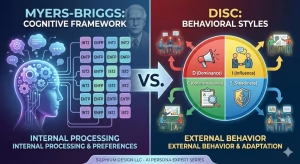Gradients are everywhere. If you mentioned them in design circles fifteen years ago, you might have gotten a polite cringe. They were often seen as a tacky artifact of the 1990s web, a design “don’t” associated with harsh transitions and amateur graphic design. But look again. Today, the world’s most sophisticated brands, from Apple and Stripe to Spotify, have built their entire visual identity around them. This isn’t a simple case of a trend returning. It’s a fundamental shift in understanding.
This article analyzes why. The resurgence of gradients is not just about aesthetics; it’s about psychology. Gradients are a powerful, deliberate tool in user interface (UI) design precisely because they are not static. A flat color just is. A gradient is becoming. It is a visual metaphor for emotion, transition, and dynamism. In a digital world that often feels cold and flat, gradients reintroduce a human, organic (biophilic), and emotional element. We will deconstruct the psychology of gradients in web interfaces to understand their deep functional and emotional impact on the user. We will explore how they guide the eye, create a mood, and build a brand, all by simply blending one color into another.
The Core Psychology: Why the Human Brain Responds to Gradients

Why do we like gradients so much? The answer is hardwired into our brains. We are biological creatures who evolved in a world full of gradients, and our perception is built to understand them.
Mimicking Nature, Mimicking Emotion
The first and most important reason gradients feel “right” is that they mimic our natural world.
The “Blurred Reality”
Think about the real world. Where do you ever see a single, perfectly flat block of color? Almost nowhere. Instead, you see transitions. The most powerful gradients we know are in nature.
- A sunset is a perfect, large-scale gradient, shifting from blue to deep orange to purple.
- The ocean is not one “blue.” It’s a gradient, shifting from dark, deep blue to light, transparent green near the shore.
- A shadow falling on a wall is a soft gradient from dark to light.
- The skin of a piece of fruit, like an apple, is a gradient from red to green to yellow.
Our brains have spent millions of years processing these natural gradients. We are programmed to see them as realistic, organic, and authentic. A flat color, by contrast, is a human invention. It’s artificial. When we see gradients in a digital interface, our brain subconsciously registers them as more natural and familiar. This “natural” feeling makes the interface feel more comfortable and less sterile.
Emotional Design
This connection to nature is directly linked to emotion. Our feelings are not flat, either. When are you ever “100% happy” or “100% sad”? Usually, you’re a mix. You might feel “excited but nervous” or “calm but curious.”
Gradients are the perfect visual representation of these mixed, blended emotions. They are a “blur” of feelings. This is why a brand like Spotify leans so heavily on them. Their “All the Moods” playlists use specific gradients to capture a feeling. A “Chill Mix” might be a soft, analogous gradient of green and blue, visually representing the feeling of calm and flow. A “Workout” mix might be a high-energy gradient of red and orange, representing a build-up of energy. These gradients don’t just decorate the playlist; they are the mood.
The Psychology of Transition and Direction
Because gradients are not static, they imply process and movement. They have a beginning, a middle, and an end. A gradient from a dark blue to a light blue isn’t just “blue”; it’s the process of becoming lighter.
This creates a powerful, subconscious psychological effect.
- Implied Energy: A gradient that moves from a calm color (like blue) to an active color (like red) creates a feeling of rising tension or energy. It builds a narrative.
- Implied Direction: All gradients have a direction (left-to-right, top-to-bottom, or from the center-out). This direction instinctively guides the user’s eye. A horizontal gradient can make your eyes scan across the screen, mimicking the act of reading. A vertical gradient can draw your eye up or down.
Designers use this to make an interface feel dynamic. The user feels like the app is alive and responding, not just a passive, flat picture. These gradients make the interface feel less like a static page and more like an interactive environment.
How Gradients Affect Perception of Stability
This is one of the most interesting psychological findings related to gradients. The direction of a gradient can change how stable and trustworthy we think an object is.
The “Grounding” Effect
Our brains have a built-in understanding of physics. In the real world, heavy things are at the bottom (like the ground, rocks, tree trunks) and light things are at the top (like the sky, clouds, leaves). We associate “dark” with “heavy” and “light” with “ethereal.”
A gradient that mimics this—dark on the bottom, light on the top—feels stable, grounded, and secure. Our brain sees it and thinks, “This is correct. This is stable.”
How Designers Use This
- To Build Trust: If you are designing a website for a bank, a law firm, or any service that requires a feeling of security and trustworthiness, you would use gradients that are darker at the bottom. This subconsciously tells the user, “We are stable, secure, and grounded.”
- To Create Unease (Intentionally): What if you reverse it? A gradient that is light on the bottom and dark at the top feels “top-heavy.” It can create a subconscious feeling of unease or instability. This isn’t always bad! A designer might use this effect intentionally to create a feeling of drama, magic, or otherworldliness, making the interface feel like it’s “floating.”
Most of the time, however, designers stick to the dark-to-light-upward rule for backgrounds and containers. It’s a simple trick that uses our natural understanding of physics to make a digital interface feel more stable and reliable.
The Functional Impact: Gradients as a UX & Branding Tool
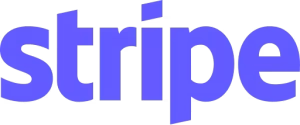
Beyond the deep psychology, gradients are simply very practical. They are a powerful tool in a designer’s toolkit that can solve real User Experience (UX) and branding problems.
Guiding the Eye: Visual Hierarchy and Focus
A web page is a fight for attention. The designer’s job is to tell the user exactly where to look. Gradients are one of the best tools for this job.
- Creating a Focal Point: A radial gradient (which starts from a center point) is a literal spotlight. By making the center of the gradient the brightest point, a designer can pull your eye to exactly that spot.
- The Call to Action (CTA): This is the most common and effective use. Think about a “Sign Up” button. A flat green button is fine. But a button with a subtle gradient—maybe slightly lighter in the middle, or moving from a brand green to a slightly brighter green—feels more three-dimensional and “clickable.” The light source seems to be on the button, making it the most important thing on the page. Some gradients on buttons even move from an “inactive” color on the left to an “active” color on the right, subconsciously pulling your eye toward the action you’re supposed to take.
This isn’t just decoration. This is visual hierarchy. The designer is using gradients to create a path for your eyes, from the headline, to the image, to the all-important CTA button.
Entity Spotlight: Stripe
The payment processing company Stripe is a master of this. Their brand is built on complex, futuristic, and beautiful gradients. These aren’t just pretty colors. They are a branding statement. The gradients are smooth, technological, and vibrant. They visually communicate that Stripe is:
- Innovative: The gradients are complex and look “next-gen.”
- Trustworthy: They are smooth and professional, not chaotic.
- Dynamic: They are full of energy and movement.
Their gradients tell a brand story, making “online payments” (which could be boring) feel exciting and forward-thinking.
Solving “Flat Design” Syndrome: Creating Depth and Dimension
For the last decade, “flat design” has ruled the web. This was a reaction against the old “skeuomorphic” design (where buttons looked like shiny, 3D, real-world buttons). Flat design, championed by Google and Apple, was clean, minimal, and modern.
But it had a problem. When everything is flat, what’s clickable? How do you tell a button from a background label? This is “flat design syndrome.”
Gradients are the perfect cure. They are the “Flat Design 2.0.” They allow an interface to stay clean and minimal, but they reintroduce just enough depth to make it functional.
- Adding Tactility: A subtle gradient on a button makes it look “raised” from the page, suggesting you can “press” it.
- Creating Layers: A designer can use a gradient in the background. Then, they can place a solid-color “card” on top of it. The gradient in the back makes the card in the front “pop.” This creates a sense of depth and layers, making the interface much easier to understand.
These modern gradients are not the “chunky” 3D effects of the 2000s. They are subtle, smooth, and elegant. They are the perfect compromise between flat minimalism and realistic depth.
Are Gradients Good for User Experience?
This is a common question, and as an expert, my answer is: it depends entirely on their execution. Gradients are like a powerful spice. Used correctly, they elevate the entire dish. Used incorrectly, they ruin it.
- Good UX Gradients:
- They are subtle. The best gradients are often the ones you don’t consciously notice. They just make the design feel better.
- They have a purpose. They are used to guide the eye, create a mood, or define a brand.
- They are accessible. The designer has checked to make sure text is still readable on top of them (more on this later).
- They are on-brand. The colors are chosen from the brand’s palette and reflect its personality.
- Bad UX Gradients:
- They are chaotic. Using too many colors (“rainbow” or “clown car” gradients) creates visual noise and makes the user feel stressed.
- They clash. Using high-contrast complementary colors (like bright red and bright green) can be visually jarring and physically difficult for some people to look at.
- They destroy readability. If text is placed over a gradient and the contrast is poor, the user can’t read the content. This is a critical failure.
- They have no purpose. If a gradient is just “there” for decoration, it’s probably just adding clutter.
So, are gradients good for UX? Yes, functional and purposeful gradients are fantastic for UX. Chaotic, unreadable gradients are a disaster.
Technical Deconstruction: The “How-To” of Gradient Psychology

Not all gradients are created equal. The type of colors used and the shape of the gradient fundamentally change its psychological message. Let’s break down the technical components.
What Do Different Color Gradients Mean? (Color Combinations)
The colors you choose to blend are the most important part of the equation.
- Analogous Gradients
- What they are: These gradients use colors that are next to each other on the color wheel.
- Examples: Blue-to-Green, Yellow-to-Orange, Red-to-Purple.
- Psychology: This is the most common and natural type. Because these colors are “neighbors,” the transition is smooth, harmonious, and peaceful. It’s the gradient of a natural landscape (green grass blending into a blue sky).
- Use Case: Perfect for wellness apps, financial services, travel sites, or any brand that wants to feel calm, trustworthy, and harmonious. These gradients are very low-risk and pleasing.
- Monochromatic Gradients
- What they are: These gradients use one color, blending a light version (tint) to a dark version (shade).
- Example: Light blue-to-Dark blue.
- Psychology: This is the most sophisticated and orderly type of gradient. It doesn’t introduce any new emotional information; it simply explores one color in depth. It creates a feeling of elegance, order, and clean design. It’s the visual equivalent of a single object with light and shadow.
- Use Case: Excellent for corporate websites, tech apps, portfolios, and luxury brands. It shows a designer is confident and doesn’t need to be “loud” with color. It’s all about sophistication and focus.
- Complementary Gradients
- What they are: These gradients use colors that are opposite each other on the color wheel.
- Examples: Orange-to-Blue, Red-to-Green, Yellow-to-Purple.
- Psychology: These are the most high-energy, dramatic, and dangerous gradients. Because the colors are opposites, they “fight” for attention. This creates a powerful visual “vibration” and energy. Think of a movie poster with the orange of an explosion against the blue of the night sky.
- Warning: These gradients are very difficult to use correctly. If the two colors meet in the middle, they can create a “muddy” gray or brown. They can be visually jarring and overwhelming.
- Use Case: Only for high-energy brands, event posters, or to create a focal point that demands attention. A skilled designer might use one color as the main and the opposite color as a small accent within the gradient, rather than a 50/50 split.
Types of Gradients and Their Psychological Use Cases
The shape of the gradient also tells a story. The three main types are linear, radial, and conic.
- Linear Gradient
- What it is: The most common type. The color transitions in a single, straight line (top-to-bottom, left-to-right, or at an angle).
- Psychology: This is the “workhorse” of gradients. Its meaning depends on its direction.
- Vertical (Top-to-Bottom): This is the “stability” gradient we discussed. It can mimic gravity (dark bottom) or a source of light (light top). It feels calm and structured.
- Horizontal (Left-to-Right): This gradient encourages the eye to move across the page, just like reading. It can create a sense of wide-open space or forward progress, like a “swipe” motion.
- Radial Gradient
- What it is: The color transitions in a circle, starting from a center point and moving out.
- Psychology: A radial gradient is all about focus. It’s a natural spotlight. Our eyes are instantly drawn to the center of the circle, where the gradient is either brightest or darkest.
- Use Case: Perfect for highlighting a specific element (like a logo, a profile picture, or a “Buy” button) by making it the center of a subtle radial gradient. It can also be used in reverse (dark center, light edges) to create a “vignette” effect that frames the content.
- Conic Gradient
- What it is: This is a less common but very cool gradient. The color transitions around a center point, like the hands of a clock. The color at 0 degrees blends into the color at 360 degrees.
- Psychology: A conic gradient is all about rotation and progress. Its circular motion is perfect for showing data or passage of time.
- Use Case: The most common use for these gradients is in pie charts and data visualizations. A beautiful conic gradient chart is far more engaging than a flat-colored one. They are also used for loading spinners, creating a “sweeping” motion that feels active.
The Accessibility Mandate: Gradients and Inclusive Design

A design is only successful if everyone can use it. As a color expert, this is the part I am most passionate about. Gradients are beautiful, but they present a serious risk to accessibility.
The Primary Pitfall: Color Contrast
The problem is simple: a gradient, by definition, has variable color. Text, by contrast (no pun intended), is usually a single color.
This creates a nightmare scenario for contrast.
Analogy: Imagine you are writing a note on a piece of paper that is a gradient from pure white to dark gray. If you write with a black pen, the text is perfectly readable on the white part. But as you write into the gray part, the text becomes harder and harder to read, until it’s black-on-gray and nearly invisible.
This is exactly what happens on a website. A designer might place white text over a blue-to-purple gradient. The text might look great on the dark purple part, but what happens when it crosses over the light blue part? The contrast might drop so low that a person with low vision cannot read it at all.
This isn’t a “nice to have.” This is a legal and ethical requirement.
Best Practices (WCAG Compliance)
The Web Content Accessibility Guidelines (WCAG) are the global standard. They state that normal text must have a contrast ratio of at least 4.5:1 against its background. Here is how we design gradients to meet this standard:
- Test the “Worst Spot”: When you place text on a gradient, you must find the point in the gradient with the worst contrast ratio (the lightest part of the gradient for light text, or the darkest part for dark text). You must test that specific spot. If that spot passes 4.5:1, you are safe.
- Use Subtle Gradients: The safest way to use gradients with text is to make them very subtle. A gradient that only moves from a dark blue to a slightly darker blue is much easier to control and pass accessibility checks.
- Use a Solid Background for Text: The easiest solution? Don’t put text directly on the gradient. Use the beautiful, complex gradient in the background, and then place your text in a solid-colored box on top of it. This gives you the best of both worlds: the emotional beauty of the gradient and the perfect readability of text on a solid color.
- Use Accessibility Tools: Modern design tools like Figma and Adobe Color have contrast checkers built in. There is no excuse for not using them.
Beautiful design and accessible design are not enemies. They are the same thing. A design that excludes people is not a good design.
The Future of Gradients: 2025 Trends and Innovation

Gradients are not a finished story. They are evolving, and the next generation of gradients is even more focused on emotion and interaction.
Dynamic and Animated Gradients
The most exciting trend is gradients that move. These are subtle, slow-moving animations where the colors of the gradient (or the gradient’s “position”) shift over time.
- Psychology: This makes the interface feel “alive” or “breathing.” It’s incredibly mesmerizing and can create a deep sense-of-calm (if the animation is slow) or excitement (if it’s faster).
- Use Case: We see this in Apple‘s marketing. Their product-reveal backgrounds often use slowly shifting, ethereal gradients. This makes the product feel premium, magical, and futuristic. These dynamic gradients can also be interactive, shifting or changing colors as the user moves their mouse or scrolls, making the interface feel responsive.
Gradients + Glassmorphism
This is the popular “frosted glass” effect, made famous by Apple’s macOS and Microsoft’s Windows 11.
- How it works: This trend relies on gradients. You have a colorful, often blurry, gradient in the background. Then, you place a “glass” panel on top. This panel is translucent and blurs everything behind it.
- Psychology: This creates an incredibly realistic sense of depth. The user can see the colorful gradients through the glass, which creates a sophisticated, multi-layered interface. It feels tactile, as if you could reach out and touch the different layers.
Gradients with Blur and Distortion
The final trend is moving away from clean, perfect, “vector” gradients and toward something more organic, messy, and human.
- What they are: These are often called “mesh gradients” or “aurora gradients.” They look less like a computer-generated blend and more like watercolors, oil-paints, or the aurora borealis. They are blurry, have multiple (often 3-5) color points, and feel abstract.
- Psychology: This is a very emotional and human-centric trend. It’s a direct response to a world that feels too sterile and digital. These organic gradients feel creative, unique, and warm. They are perfect for brands that want to position themselves as artistic, mindful, or human-first.
A Tool of Purpose, Not Just Preference
The psychology of gradients in web interfaces shows us that they are far more than a simple aesthetic trend. They are a complex and powerful design tool that speaks directly to our subconscious.
A well-executed gradient mimics the natural world, making an interface feel familiar and secure. It can create a specific, blended emotion, from calm tranquility to high-energy excitement. It is a functional tool that can guide a user’s eye, create a focal point, and build a visual hierarchy, telling the user what is important.
But like any powerful tool, it must be used with intent. A designer who just “slaps a gradient on it” risks creating a chaotic, inaccessible, and unprofessional-looking product.
A true expert understands the purpose behind their choice. They understand the psychology of stability, the harmony of analogous colors, and the high-energy drama of complementary colors. Most importantly, they understand that beauty is useless if it is not accessible to everyone.
When applied with a deep understanding of color theory, accessibility, and emotional design, gradients move beyond a simple preference. They become a fundamental component of a successful, intuitive, and deeply engaging user experience. They guide, they soothe, they energize, and they build a brand—all in the silent, beautiful language of color.