It is a critical error to assume that once a website is live, the work is finished. In reality, that is the moment the most important work begins: the work of optimization. According to industry data, a user who cannot find what they are looking for within three clicks is over 60% more likely to abandon your site and go to a competitor. They are not just leaving; they are being pushed away by a confusing and frustrating experience. The cause of this frustration is almost always a series of hidden roadblocks in your site’s structure.
These are known as Website Navigation Bottlenecks, and they are the silent killers of conversion rates and user satisfaction. A bottleneck is any point in a user’s journey where they get confused, stuck, or simply give up because the path forward is not clear.
This article will provide you with a systematic, data-centric approach to identify these critical issues. We will move beyond guesswork and use concrete data to diagnose and resolve the Website Navigation Bottlenecks that are preventing your small business from achieving its goals.
What is a Website Navigation Bottleneck? (And Why It Matters)

To understand Website Navigation Bottlenecks, think of your website as a physical store. A customer walks in with a goal, maybe to buy a specific product or to ask a question at the service desk. In a well-designed store, the aisles are clearly labeled, products are easy to find, and the checkout is visible from anywhere. The customer moves through the store smoothly and leaves happy. Now, imagine a store where the signs are vague, products are in random locations, and the checkout counter is hidden in a back room with no sign. The customer would wander aimlessly, become frustrated, and likely leave without buying anything.
Those points of frustration—the confusing sign, the disorganized aisle, the hidden checkout—are the exact equivalent of Website Navigation Bottlenecks on a website. In technical terms, a bottleneck is a point of high friction in the user flow. It is a page or an element on a page that causes a user to hesitate, make an incorrect choice, or exit the site altogether. These are not just minor inconveniences; they represent a fundamental failure in the site’s ability to guide a user from their entry point to their desired goal. Finding the source of Website Navigation Bottlenecks is the first step toward creating a better user experience and a more profitable website.
The impact of these issues on your business is direct and severe. Ignoring Website Navigation Bottlenecks is like ignoring a leak in your roof; it might seem small at first, but the damage it causes over time can be catastrophic. Let’s break down the four main areas of impact:
- Lost Revenue: This is the most obvious consequence. Every potential customer who leaves your site out of frustration is a lost sale. If a user adds an item to their cart but cannot easily find the “Checkout” button, they may abandon the purchase. If a potential client is looking for your contact information to request a quote but it is buried three layers deep in your site map, they will simply find a competitor whose contact form is on their homepage. These are not isolated incidents. The cumulative effect of these small failures caused by Website Navigation Bottlenecks can lead to a significant loss of income.
- Damaged Brand Perception: Your website is often the first and most important interaction a customer has with your brand. A clean, intuitive, and helpful website communicates competence and professionalism. Conversely, a confusing and difficult-to-use site sends the opposite message. It suggests that your business is disorganized, does not care about the customer experience, or is not trustworthy. This negative first impression can be very difficult to overcome. A user who has a bad experience is unlikely to return, and they may even share their negative opinion with others, further damaging your reputation. Effective management of potential Website Navigation Bottlenecks is crucial for brand integrity.
- Wasted Marketing Spend: Many small businesses invest heavily in driving traffic to their websites through search engine optimization (SEO), pay-per-click (PPC) advertising, and social media campaigns. This effort is completely wasted if the website itself is not prepared to convert that traffic. Sending a potential customer from a highly targeted ad to a landing page with unclear navigation is like paying to bring people to the door of your store only to have the door be locked. You are paying for the click, but the Website Navigation Bottlenecks on your site are preventing you from getting any return on that investment.
- Poor SEO Signals: Search engines like Google have one primary goal: to provide their users with the best possible answer to their questions. To do this, they monitor how users interact with the websites they recommend. If users frequently click on your site in the search results and then immediately click the “back” button (an action known as “pogo-sticking”), it sends a strong signal to Google that your site was not a good result. High bounce rates (users leaving after viewing only one page) and low time-on-page are other metrics that indicate a poor user experience. These negative signals, often caused by Website Navigation Bottlenecks, can harm your search rankings over time, making it even harder for new customers to find you.
Quantitative Analysis: Using Data to Find Bottlenecks
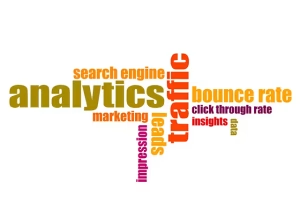
The first step in fixing a problem is proving it exists. In web analysis, this proof comes from quantitative data—the raw numbers that show exactly how users are behaving on your site. This approach removes emotion and guesswork from the equation. Instead of saying, “I feel like people are getting lost on this page,” you can say, “The data shows that 40% of users who reach this page leave the site immediately.” This is the power of analytics, and tools like Google Analytics 4 (GA4) are essential for uncovering Website Navigation Bottlenecks. Let’s examine the key reports you should use.
Path Exploration Report (GA4)
The Path Exploration report is one of the most powerful tools in GA4 for visualizing how users actually move through your website. Think of it as a flowchart that shows the real paths people take, not just the paths you think they should take. It allows you to see the sequence of pages a user visits and where they go from each step. This visual map is incredibly effective at spotting Website Navigation Bottlenecks.
To use this report, you start by picking a beginning point (like the homepage) or an ending point (like a “thank you” page). The report will then show you the top paths users took from or to that point. When analyzing this report, you are looking for two major red flags:
- Unexpected Loops: A loop is when a user goes back and forth between the same two or three pages. For example, you might see a path like: Homepage -> Services Page -> Homepage -> Services Page. This behavior is a clear indicator of confusion. The user is looking for something on the Services Page, cannot find it, returns to the Homepage to reorient themselves, and then tries again, only to fail once more. This repetitive, non-productive behavior is a classic sign of Website Navigation Bottlenecks. The user is stuck, and their frustration is growing with each click.
- Significant Drop-Offs: The report will also show you where users abandon a path. If you see that a large percentage of users who visit your “Products” page then immediately leave the site, you have found a major bottleneck. The expectation is that they would click on a specific product to learn more. The fact that they are not taking that next logical step suggests a problem on the “Products” page itself. Perhaps the product categories are unclear, the images are low quality, or the calls-to-action are weak. The data points you to the problem area.
Funnel Exploration Report (GA4)
While the Path Exploration report is great for open-ended discovery, the Funnel Exploration report is designed for analyzing a specific, predefined process you want users to complete. This process is called a funnel. Common examples of funnels include the checkout process (View Product -> Add to Cart -> Enter Shipping -> Enter Payment -> Purchase), a lead generation form (Landing Page -> Fill Form -> Submit -> Thank You Page), or a newsletter signup.
In this report, you define the exact steps of your ideal user journey. GA4 then shows you how many users started the funnel, how many completed each step, and, most importantly, how many “dropped off” at each stage. This makes it incredibly easy to pinpoint your most severe Website Navigation Bottlenecks.
For example, you might set up a four-step checkout funnel. The report might show that 100% of users completed step 1 (Add to Cart), but only 50% completed step 2 (Enter Shipping). This is a massive red flag. A 50% drop-off at this stage tells you there is a serious problem on the shipping information page. Is the form too long? Is there a technical error? Are the shipping costs a surprise? The data does not give you the exact reason, but it tells you precisely where to focus your investigation to find the Website Navigation Bottlenecks that are costing you sales.
Top Exit Pages Report
An exit page is the very last page a user views before leaving your website. Every website visit has an exit page. Some exit pages are perfectly normal and expected. For example, a “Thank You” page after a purchase or a “Contact Us” page with your address and phone number are logical end points for a visit.
The problem arises when pages that should be in the middle of a user’s journey consistently show up as top exit pages. This report lists all the pages on your site, ranked by how often they are the last page in a session. If your “Select a Service Plan” page is one of your top five exit pages, you have identified one of your Website Navigation Bottlenecks. Users should be moving from that page to a checkout or contact page, not leaving the site.
When you find a page like this, you must investigate it with a critical eye. Why are people leaving from here? Is the pricing unclear? Is the “Next Step” button not visible? Is the page loading too slowly? Cross-referencing this report with your funnel analysis can give you a very clear picture of where your site’s structure is failing your users.
Qualitative Analysis: Understanding the “Why” Behind the Clicks
Quantitative data tells you what is happening and where it is happening. It shows you the numbers, the drop-off rates, and the problem pages. However, it cannot tell you why it is happening. Why did 50% of users abandon the checkout on the shipping page? Why are users looping between the homepage and the services page? To answer these questions, you need qualitative analysis. This involves observing user behavior directly to understand their thought processes, motivations, and points of frustration. This is how you discover the human reasons behind the data and truly understand your Website Navigation Bottlenecks.
Heatmaps & Scroll Maps
Heatmaps are one of the most intuitive qualitative tools available. They generate a visual overlay on your webpage that shows where users are clicking, moving their mouse, and how far they scroll.
- Click Maps: These show where users click their mouse. The areas with the most clicks are shown in “hot” colors like red and yellow, while areas with few or no clicks are shown in “cool” colors like blue and green. Click maps are invaluable for finding Website Navigation Bottlenecks. For instance, you might see that many users are clicking on an image or a piece of text that is not a link. This is a clear signal of a design flaw; users expect to be able to interact with that element, and when they cannot, it causes confusion and frustration. This is often called a “rage click,” where a user clicks repeatedly on the same non-functional spot.
- Scroll Maps: A scroll map shows you how far down a page your visitors are scrolling.16 The “hot” red area at the top shows where 100% of users have seen the content, and it gradually cools to blue as fewer and fewer users scroll down. This is critical for understanding if users are seeing your most important information. You might have a crucial call-to-action or a key selling point at the bottom of a page, but if your scroll map shows that only 10% of users ever reach that point, you have found a major bottleneck. The important content is effectively invisible to the vast majority of your audience.
These tools, offered by services like Hotjar, Crazy Egg, and Microsoft Clarity, bridge the gap between analytics and real user behavior, providing visual proof of where your Website Navigation Bottlenecks are located.
Session Recordings
If heatmaps are like a photograph of user behavior, session recordings are like a full video. These tools allow you to watch anonymized recordings of real user visits to your site. You can see their mouse movements, where they click, how they fill out forms, and where they get stuck.
Watching session recordings is an eye-opening experience for any website owner. You will see users hesitate, moving their mouse back and forth as they try to decide where to click. You will see them scroll right past a button you thought was obvious. You will see them struggle to fill out a form field because the instructions were unclear.
This is the most direct way to build empathy for your users and see your site through their eyes. While quantitative data identified the problem page (e.g., the shipping page with a 50% drop-off), watching a dozen session recordings of users on that page will likely show you the exact reason for the problem. You might discover that a required field is not clearly marked, causing an error that frustrates users until they give up. Session recordings turn abstract data points into tangible, observable Website Navigation Bottlenecks.
User Usability Testing
User testing is the process of asking real people to use your website while you observe them. It can be done formally through platforms like UserTesting.com or informally by simply asking a friend or colleague to complete a task on your site. The goal is to give a user a specific objective and see how easily they can accomplish it.
For example, you could give a user a task like, “You’ve decided to buy our premium service. Please go through the process of purchasing it.” Then, you watch them without providing any help. You listen to them as they “think aloud,” describing what they are looking for, what is confusing them, and where they are getting stuck.
This method is incredibly powerful because it provides direct, verbal feedback. A user might say, “I’m looking for the pricing, but I only see a ‘Features’ page. I’m not sure where to go.” This single sentence can reveal a fundamental flaw in your information architecture that you, as the site owner, were completely blind to. It is one of the most effective methods for uncovering deep-seated Website Navigation Bottlenecks rooted in the core logic of your site’s structure.
Common Navigation Bottlenecks and How to Fix Them
After using quantitative and qualitative methods to identify your Website Navigation Bottlenecks, the next step is to fix them. While every website is unique, most navigation problems fall into a few common categories. By understanding these common issues and their solutions, you can create a more intuitive and effective experience for your users.
Problem 1: Ambiguous or Jargon-Filled Labels
The words you use in your navigation menu are the signposts for your entire website. If those signposts are unclear, your users will get lost. Businesses often make the mistake of using internal jargon or overly creative marketing terms in their navigation labels.
- Symptom: Heatmaps show very low clicks on important menu items. Analytics might show users visiting the homepage, then the “About Us” page, then back to the homepage, suggesting they are searching for something they cannot find.
- Example of Bad Labels: “Integrated Solutions,” “Resource Portal,” “Ideation Hub.” These terms might make sense internally, but they mean nothing to a new visitor.
- Solution: Use simple, clear, and universally understood language. The user should know exactly what to expect before they even click. “Integrated Solutions” could become “Our Services” or “What We Do.” “Resource Portal” could be simplified to “Help” or “Support.” “Ideation Hub” is better as “Blog” or “Case Studies.” When in doubt, perform an A/B test where you try two different labels for the same link and see which one gets more clicks. Clarity always wins over cleverness in navigation.
Problem 2: Overwhelming Number of Choices
Psychologists call it the “paradox of choice.” When presented with too many options, people often feel anxious and are less likely to make any choice at all. This applies directly to website navigation. A menu with dozens of links or a homepage with too many competing calls-to-action can paralyze a user.
- Symptom: High exit rates on pages that serve as a central hub, like a main services or products page. Session recordings show users hovering their mouse over many different options without clicking on any of them before leaving the site. These are clear indications of Website Navigation Bottlenecks caused by information overload.
- Solution: Simplify and prioritize. Your main navigation should only contain the most essential links. Group related items under a single, clear heading using a dropdown menu (often called a mega-menu). For example, instead of having links for “Shirts,” “Pants,” “Hats,” and “Socks” in your main menu, have a single link for “Clothing” that reveals these options on hover. The goal is to create a clean information architecture with a clear hierarchy. This makes it easier for users to process information and find the specific path that is relevant to them, reducing the friction that defines Website Navigation Bottlenecks.
Problem 3: Hidden or Inaccessible Navigation (Especially on Mobile)
Over half of all web traffic now comes from mobile devices. However, many websites are still designed primarily for a desktop computer and do not translate well to a small screen. The most common issue is navigation that is difficult to find or use on a phone.
- Symptom: Analytics data shows a significantly higher bounce rate for mobile users compared to desktop users. Session recordings on mobile devices show users tapping all over the top of the screen, struggling to find or open the menu.
- Solution: A mobile-first design approach is essential. The navigation menu, often represented by the “hamburger” icon (three horizontal lines), must be immediately visible and easy to tap. The menu itself should be optimized for touch, with large, easy-to-press buttons. Test your website rigorously on your own phone, not just in a mobile simulator on your computer. Go through your key funnels as a mobile user to experience firsthand any potential Website Navigation Bottlenecks that only appear on a small screen.
Problem 4: Lack of a Clear Call-to-Action (CTA)
Every page on your website should have a purpose. It should be designed to guide the user to the next logical step in their journey. When a page lacks a clear next step, it becomes a dead end.
- Symptom: High exit rates on pages that should be leading users deeper into the site, like blog posts or product feature pages. Users read the content and then, seeing nowhere to go, simply leave.
- Solution: Every page needs at least one clear, compelling call-to-action. A CTA is typically a button or a link that tells the user exactly what to do next. The language should be action-oriented. Instead of a button that says “Submit,” use “Get Your Free Quote Now.” Instead of a link that says “Read more,” use “Explore Our Premium Features.” The CTA should be visually distinct from the rest of the page—using a contrasting color is a common and effective technique. By providing a clear path forward on every page, you guide the user through your site and prevent the dead ends that are a primary cause of Website Navigation Bottlenecks.
Conclusion: Continuous Improvement is Key
Identifying and fixing Website Navigation Bottlenecks is not a task you complete once and then forget about. It is an ongoing process of analysis, testing, and refinement. User expectations change, technology evolves, and your business goals will shift over time. A website that was perfectly intuitive two years ago may feel clunky and outdated today. The key to long-term success is to build a cycle of continuous improvement.
We have seen that this process begins with data. You must first use quantitative tools like Google Analytics 4 to identify what is happening and where the problems are. By analyzing path explorations, funnels, and exit pages, you can pinpoint the exact locations of your Website Navigation Bottlenecks. Next, you must use qualitative tools like heatmaps, session recordings, and user testing to understand the why behind the data. This is where you uncover the human frustration and confusion that the numbers only hint at.
With this complete picture, you can then implement targeted solutions, whether it is simplifying your menu labels, restructuring your information architecture, or improving your calls-to-action. But the process does not end there. After making a change, you must return to your data to measure the impact. Did the bounce rate on that problem page decrease? Did the completion rate of your checkout funnel improve? This cycle of analysis, hypothesis, testing, and measurement is the core of effective website optimization.
A frictionless navigation system is the foundation of a successful website. It is the invisible framework that guides users, builds trust, and ultimately drives business growth. By regularly monitoring your user flow and committing to eliminating the Website Navigation Bottlenecks you find, you are not just improving your website; you are creating a superior customer experience that will pay dividends for years to come.







