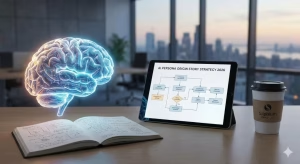In the world of digital design, few trends have become as universally adopted and appreciated as dark mode. From operating systems to our favorite mobile applications, the option to switch to a darker interface has become a standard feature. But its creation is far more complex than a simple inversion of colors. A truly effective dark mode is a carefully constructed environment, designed with specific principles to enhance readability, reduce eye strain, and provide a visually pleasing user experience.
The common mistake is to assume that creating a dark theme is as simple as making the background black and the text white. This approach often leads to unusable interfaces that are harsh on the eyes. The real work lies in understanding the science and psychology behind a functional dark mode color palette.
This article will help you navigate the world of dark mode color palettes. We will move beyond the superficial and explore the technical and psychological foundations needed to create a dark mode color palette that is not only beautiful but also accessible and ergonomic. By understanding these main principles, you can design interfaces that feel sophisticated, comfortable, and intuitive for every user.
The Basic Tenet: Why Pure Black is Rarely the Answer
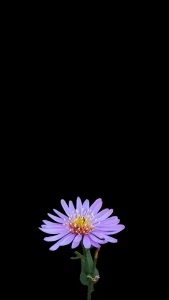
When beginning to design a dark theme, the first instinct for many is to use pure black, or hex code #000000, as the main background color. It seems logical; after all, it is the darkest color possible. However, this is one of the most significant and common mistakes in crafting a dark mode color palette. The issue lies in contrast. When pure white text is placed on a pure black background, you create the highest possible contrast. While this sounds good in theory, in practice it can cause a phenomenon known as the halation effect, or blooming.
This effect causes the text to appear as if it is bleeding or glowing into the dark background. For the human eye, processing this extreme level of contrast for an extended period can lead to significant eye strain, headaches, and reading fatigue. The sharp difference in light forces our irises to work harder to focus, making the entire experience uncomfortable. A successful dark mode color palette must prioritize comfort over absolute contrast.
So, what is the solution? The answer is to step away from the absolute and embrace subtlety. Instead of pure black, leading design systems recommend using a dark gray as the primary surface color. For example, Google’s Material Design system advocates for #121212. This color is very close to black, but the slight injection of light makes a world of difference. It dramatically lowers the severity of the contrast between the background and the text, immediately mitigating the halation effect and making the interface more comfortable for prolonged use. This dark gray surface becomes the foundation of your entire dark mode color palette.
There is one technical exception to consider: OLED and AMOLED screens, which are common in modern smartphones. On these displays, a pixel displaying pure black is turned off, which can conserve battery life. While this is a valid technical benefit, usability and visual comfort should almost always take precedence. A minor gain in battery life is not worth creating an interface that is difficult or painful for users to read. Therefore, starting your dark mode color palette with a foundational dark gray is the most competent and user-friendly approach.
Principle 1: Managing Contrast for Readability & Accessibility

Once you have established your near-black foundation, the next critical principle is to manage contrast with precision. Every element you place on that background, from text to icons to buttons, must be clearly visible and legible. This is not just a matter of good design; it is a fundamental requirement of accessibility. A beautiful dark mode color palette is useless if a significant portion of your audience cannot read it.
The global standard for this is the Web Content Accessibility Guidelines, or WCAG. These guidelines provide a clear, testable set of rules to ensure digital content is usable by people with a wide range of disabilities, including visual impairments. For our purposes, the most important rule relates to contrast ratios. A contrast ratio is a measure of the difference in perceived brightness between two colors. WCAG specifies two main levels of compliance:
- AA Level: This is the most common target for web content. It requires a contrast ratio of at least 4.5:1 for normal-sized text and 3:1 for large text (which is defined as 18pt or 14pt bold).
- AAA Level: This is a stricter standard, requiring a ratio of at least 7:1 for normal text and 4.5:1 for large text. While achieving AAA is excellent, meeting the AA standard is the essential minimum for any professional dark mode color palette.
Fortunately, you do not need to guess these ratios. There are numerous free and effective tools available to designers, such as Adobe Color’s contrast checker and the WebAIM Contrast Checker. You can simply input the hex codes for your background and text colors, and the tool will tell you the exact ratio and whether it passes WCAG standards. This step is non-negotiable when building a responsible dark mode color palette.
Beyond simple pass or fail metrics, contrast can also be used to create a clear visual hierarchy. In any interface, not all text is equally important. There are headings, body text, captions, and disabled text. Instead of using multiple shades of gray to denote these differences, a more elegant solution within a dark mode color palette is to use a single color of white and control its opacity. For example, you can set a hierarchy like this:
- Primary Text (Most Important): White at 87% opacity.
- Secondary Text (Less Important): White at 60% opacity.
- Disabled or Hint Text (Least Important): White at 38% opacity.
This method creates a clear and immediate sense of depth and importance without cluttering your dark mode color palette with unnecessary shades. It is a clean, systematic way to guide the user’s eye to what matters most.
Principle 2: The Strategic Use of Desaturated Colors

Color is what brings a brand’s personality into an interface. However, colors that look fantastic on a light background can become overwhelming and visually jarring on a dark one. Bright, fully saturated colors, such as a pure vibrant blue or a neon green, tend to “vibrate” against a dark surface. This optical effect can be just as uncomfortable as the pure-black-on-pure-white contrast issue, making colors difficult to look at and text hard to read. A vibrant dark mode color palette is a common design error.
The principle to follow here is desaturation. A desaturated color is simply a color that has had some of its intensity and purity removed, often by mixing it with gray. This softens the color, making it easier on the eyes in a low-light environment. Your brand’s primary colors do not need to be abandoned; they simply need to be adapted. The goal is to create a dark mode color palette that feels like a natural extension of your brand, not a shocking alternative.
A practical way to approach this is by using a tonal color palette. Design systems often provide colors in a scale from light to dark, typically numbered from 50 to 900. For light themes, designers often use colors in the 500 to 700 range. For a dark mode color palette, the best practice is to select lighter, less saturated variants from the 50 to 200 range. These lighter tones have enough color to be recognizable as part of the brand, but they are soft enough to sit comfortably on a dark gray background without causing that distracting vibration.
For example, imagine your brand’s primary color is a vibrant purple. In your light theme, you might use a 500-level purple. For your dark theme, you would select the 200-level variant of that same purple. It is still clearly purple and maintains brand identity, but it is paler and less intense, making it the perfect accent color for your dark mode color palette. This strategic use of desaturation ensures that your interface is both beautiful and usable, maintaining brand harmony across all themes. This makes creating an effective dark mode color palette a thoughtful process of adaptation.
Principle 3: Communicating Depth and Elevation
In the physical world, we understand depth and distance intuitively through light. An object that is closer to us and closer to a light source appears brighter than an object that is farther away. We can apply this same fundamental concept to a user interface to create a logical and perceptible sense of depth. In a light theme, this is often done with subtle drop shadows. In a dark theme, we can achieve it by manipulating light itself.
The principle is simple: the higher a UI element is in elevation, the lighter its surface should be. Imagine your main application interface is the ground floor. A dialog box or a popup menu that appears on top of it is on a higher floor. It is “closer” to the user, conceptually. To communicate this in your dark mode color palette, you make that higher surface slightly lighter than the one beneath it.
This is not done by picking random shades of gray. A systematic approach creates consistency and harmony. The most effective method is to use white overlays. Your base surface, at the lowest elevation (let’s call it 0dp), is your dark gray, #121212. For an element that needs to be slightly elevated (like a card at 1dp), you would place a semi-transparent white overlay on top of that base color. The percentage of the overlay corresponds to the level of elevation.
For instance, Google Material Design provides a standard elevation system:
- Elevation 01dp: Base color + 5% white overlay.
- Elevation 02dp: Base color + 7% white overlay.
- Elevation 08dp: Base color + 12% white overlay.
- Elevation 16dp: Base color + 15% white overlay.
This system creates a beautiful, subtle gradient of surfaces that immediately tells the user how the interface is layered. A navigation drawer that slides out is clearly on top of the main content. A modal window demanding attention is the lightest and highest element on the screen. This technique adds a layer of sophistication to your dark mode color palette, making the interface feel more tangible and intuitive to navigate. It is a detail that separates a basic dark theme from a professionally designed dark mode color palette.
Principle 4: The Psychology of Accent Colors in Dark Themes

While your desaturated brand color will serve as your primary accent, your dark mode color palette also needs a set of functional or “semantic” colors. These are colors that communicate a specific meaning to the user, such as success, error, or warning. Just like your primary brand colors, these semantic colors need to be carefully selected and adapted for a dark environment.
The standard associations are universal:
- Success: Green
- Error/Danger: Red
- Warning: Yellow or Orange
The mistake is to use the brightest, most saturated versions of these colors. A glaring, pure red error message on a dark background can cause alarm and visual discomfort, which may magnify a user’s frustration. The principle of desaturation applies here as well. You should choose lighter, softer tones of red, green, and yellow that meet accessibility contrast standards without being visually aggressive. Your dark mode color palette should guide and inform, not shout at the user.
Furthermore, it is important to understand the psychological shift that occurs when colors are placed in a dark context. The overall feeling of a color can change. A bright, energetic blue that feels optimistic and playful on a white background can suddenly feel more focused, technical, and serene in a dark mode color palette. This is a powerful tool. You can use this shift to influence the overall mood of your application. A financial app, for example, might use a dark theme to feel more serious, secure, and professional. A media app might use it to create a more cinematic, immersive experience.
When selecting your accent colors for your dark mode color palette, think about the emotional response you want to evoke. The color is not just a decorative element; it is a communication tool. It guides the user’s actions, provides critical feedback, and sets the entire tone for the user experience. A thoughtful selection of accent and semantic colors is the final layer of polish on a well-crafted dark mode color palette.
Putting It All Together: A 5-Step Process to Build Your Palette
We have covered the core principles behind a successful dark mode color palette. Now, let’s translate that theory into a practical, actionable workflow. Here is a five-step process to guide you in building your own palette from the ground up.
- Establish Your Base Surface Color. Begin by choosing your darkest background color. Resist the urge to use pure black (#000000). Instead, select a dark gray, such as
#121212, to serve as the foundational surface for your entire interface.10 This will be the canvas for your dark mode color palette. - Define Your Text and Icon Colors. Choose a single off-white color for all text and icons. Then, create a clear visual hierarchy by applying different levels of opacity. A good starting point is 87% for primary text, 60% for secondary text, and 38% for disabled or hint text. Ensure your primary text meets at least a 4.5:1 contrast ratio against your base surface.
- Adapt Your Brand’s Primary Color. Take your brand’s main color and find a desaturated, lighter variant. Look for a tone in the 50 to 200 range of a full tonal scale. This will be your primary accent color for key elements like buttons, links, and active states. It should be vibrant enough to stand out but soft enough to avoid visual vibration. Test this color for accessibility as well.
- Develop Semantic Colors. Select desaturated and accessible variants of red, green, and yellow for your error, success, and warning states. These colors must be immediately recognizable by their meaning but should not be so intense that they overwhelm the user. These are crucial components of a functional dark mode color palette.
- Test Rigorously. Once you have your full dark mode color palette, test it thoroughly. Use contrast checking tools for every text and color combination. More importantly, test the design on actual devices. Look at it on different screen types (LCD vs. OLED) and in different ambient lighting conditions (a dark room vs. a bright office). This final step ensures your theoretical dark mode color palette works perfectly in the real world.
Conclusion: Harmony Through Deliberate Choice
Creating an effective dark mode color palette is a testament to the idea that great design is found in the details. It is a deliberate and thoughtful process that goes far beyond simply inverting a light theme. A successful design is a harmonious system where every color is chosen with purpose.
By following these core principles, you can move from guesswork to a competent, evidence-based approach. Remember to start with a near-black surface to reduce eye strain, meticulously manage your contrast ratios for accessibility, use desaturated colors to maintain brand identity without visual noise, and apply elevation to create intuitive depth. A dark mode color palette built on this foundation will not only look stunning and professional but will also provide a more comfortable, accessible, and enjoyable experience for all your users. It is an investment in design that respects the user and reinforces the integrity of your brand.