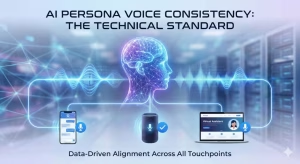We have moved far beyond the harsh, simplistic gradients of the early 2000s. If you remember the chunky, rainbow-colored WordArt of the past, you might think of gradients as a dated trend. However, like many elements of fashion and design, they have returned, but this time with a newfound sophistication. Today, gradients are a refined and powerful tool for creating beautiful, engaging, and emotionally resonant digital experiences. They are no longer just a background filler. Instead, they have become a core part of visual storytelling and website design.
A gradient is a smooth, progressive transition between two or more colors. Think of a sunset, where the sky gently shifts from a warm orange to a cool purple. That beautiful, natural fade is a gradient. In this in-depth guide, we will explore the psychology, the different types, and the best ways to use gradients in modern web design.
My goal is to give you the principles you need to use these color transitions effectively, creating harmony and impact in your work. We will cover everything from the basic types of gradients to the advanced ways they can shape a user’s experience.
The Resurgence: Why Are Gradients Popular Again?

The return of gradients was not an accident. It was a natural reaction to a previous design trend and was helped along by big companies and better technology. For a few years, the design world was dominated by “flat design.” Flat design removed all illusions of three dimensions, like shadows, textures, and gradients. It was clean, simple, and focused on usability. It was a refreshing change from the overly decorative designs that came before it.
However, after a while, designers and users started to feel that flat design was a bit too sterile and lacked personality. It could be boring. This led to the next evolution in design, often called “Flat 2.0” or “semi-flat design.” This new style brought back some of the depth and character that had been missing. Designers started reintroducing subtle shadows, layers, and most importantly, beautiful, soft gradients. These new gradients were not like the old ones. They were more thoughtful and served a clear purpose, adding visual interest without cluttering the screen.
The popularity of these new gradients was cemented by major tech brands who started using them in their products. When a company as influential as Apple uses gradients in its operating system, iOS, designers all over the world take notice. Apple used vibrant, clean gradients to create a fresh and modern feel, making their interfaces feel more dynamic. Another key player was Stripe, a financial technology company known for its excellent design. They used bold, beautiful gradients throughout their website and branding, showing that gradients could look professional, innovative, and trustworthy.
Perhaps the most famous example was the Instagram logo redesign in 2016. The company changed its classic, retro camera icon to a simple shape filled with a bright, warm gradient. At first, many people were shocked by the change, but it quickly became one of the most recognizable logos in the world. This single event showed millions of people that gradients were back and could be a central part of a modern brand’s identity. These big companies made gradients cool again.
Finally, the technology caught up to the design trend. In the past, creating a gradient on a website often meant designing it in a program like Photoshop and saving it as an image file. This image would then have to be loaded by the user’s browser, which could slow down the website.
Today, we can create complex gradients directly in the website’s code using CSS (Cascading Style Sheets). Modern web browsers fully support CSS functions like linear-gradient() and radial-gradient(). This means developers can create stunning, lightweight gradients that load almost instantly. This easy and efficient implementation removed the final barrier, allowing designers to fully embrace the creative potential of gradients. The use of CSS for gradients is much better for website speed and flexibility.
The Psychology of Transition: How Gradients Influence User Perception

Color is a powerful tool in design because it speaks directly to our emotions. A single color can make us feel happy, calm, or energetic. A gradient, which is a blend of colors, can do even more. It can tell a story, guide a user’s attention, and create a specific mood. Understanding the psychology of how we see and react to gradients is key to using them well.
One of the most important jobs of a gradient is to guide the user’s eye. Our brains are naturally drawn to areas of contrast and visual interest. A well-designed gradient creates a natural flow, leading our eyes from one part of the screen to another.
For example, a subtle gradient on a webpage’s background that is slightly lighter at the top and darker at the bottom can gently push the user’s focus down the page, encouraging them to scroll. A gradient on a button that moves from a softer shade to a brighter one can make the button seem more important, drawing the eye towards that key action. This visual hierarchy helps users navigate a site without even thinking about it. These types of gradients make a website feel more intuitive.
Gradients are also masters at evoking emotion and mood. The colors you choose for your gradient will have a huge impact on how a user feels when they visit your site. A gradient that blends soft pinks, oranges, and yellows can create a feeling of warmth, happiness, and energy, much like a beautiful sunrise. This kind of gradient might be perfect for a wellness blog or a travel company. On the other hand, a gradient that shifts from a deep blue to a dark purple can feel calming, mysterious, and futuristic. This could be a great choice for a tech startup or a meditation app.
The transition itself is also important. A smooth, slow transition between similar colors feels calm and peaceful. A rapid transition between contrasting colors feels energetic and exciting. The right gradients can set the entire tone for a brand.
Finally, gradients help create depth and dimension in a digital space. For years, designers tried to make digital elements look like real-world objects. While we have moved away from that literal approach, we still want our digital interfaces to feel tangible and interactive. Gradients help us do that. A subtle gradient on a button can make it look slightly raised, inviting the user to press it.
A background with a soft radial gradient, where the light seems to come from the center, can make a space feel more open and less flat. This added dimension makes the user experience more engaging and realistic. It makes the digital world feel a little more like the real world. Using gradients in this way adds a layer of quality to any design.
A Technical Palette: Understanding the Types of CSS Gradients
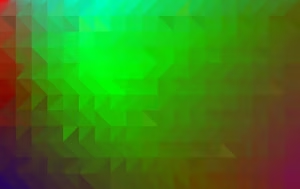
To use gradients effectively, you need to know the different types you can create with code. CSS gives us several tools to build beautiful gradients without needing any images. Understanding these tools will unlock a world of creative possibilities for your designs.
The most common and fundamental type is the linear gradient. As its name suggests, a linear gradient progresses in a straight line. The colors transition smoothly from one point to another along an axis. You can control the direction of this line completely. You can have it go from top to bottom, left to right, or at any angle you choose.
For example, you could have a gradient that runs diagonally from the top left corner to the bottom right. You can also use more than two colors. A linear gradient can have multiple “color stops,” allowing you to create complex blends like a rainbow. The control you have over these linear gradients makes them incredibly versatile for backgrounds and UI elements.
Next, we have the radial gradient. Instead of progressing in a straight line, a radial gradient radiates outward from a single point. It starts with one color in the center and transitions to other colors as it moves toward the edges, usually in the shape of a circle or an ellipse. You can control the position of the center point, so the gradient does not have to start in the exact middle of an element.
Radial gradients are perfect for creating effects that look like a source of light, a soft glow, or a subtle vignette that darkens the edges of an area to draw focus to the center. They are a great tool for adding a soft, natural-feeling depth to your designs. These gradients can make a design feel very organic.
A newer and very exciting type is the conic gradient. Imagine a cone viewed from directly above. The colors of a conic gradient sweep around a central point, like the hands of a clock. Instead of radiating outwards from the center like a radial gradient, the colors transition in a circle around it. This makes conic gradients perfect for creating things like color wheels, pie charts, and the loading spinners you often see on websites.
Before conic gradients, creating these effects with pure CSS was very difficult and required clever tricks. Now, it is straightforward, giving designers a powerful tool for data visualization and unique interface elements. The right use of these gradients can make data much easier to understand.
Finally, we have what many designers consider the next frontier: mesh gradients. A mesh gradient is a much more complex type of gradient where colors can transition in multiple directions from multiple points. Think of it like a colored net where each intersection can be a different color, and the colors blend smoothly between them. This results in incredibly rich, fluid, and organic-looking color surfaces that are almost impossible to create with linear or radial gradients.
While mesh gradients are not yet a standard feature in CSS, you can create them in design tools like Figma and Adobe Illustrator and then export them as an image or an SVG file to use on your website. Their growing popularity suggests that they may become a standard part of CSS in the future. They represent the cutting edge of what is possible with gradients.
Strategic Application: Where and How to Use Gradients Effectively
Knowing the types of gradients is one thing; knowing where to use them is another. The best designs use gradients with a clear purpose, not just for decoration. Here are some of the most effective ways to apply gradients in your web design.
One of the most popular uses is for immersive hero backgrounds. The “hero” section is the first thing a user sees when they land on your website, so it needs to make a great impression. A large, subtle gradient in this area can immediately set the mood for your brand. It can create a sense of atmosphere and draw the user into your content. The key here is subtlety. A soft, gentle transition between two or three well-chosen colors can feel elegant and professional, while a harsh, overly bright gradient can be distracting. These background gradients work best when they support the main message, not overpower it.
Gradients are also incredibly effective for attention-grabbing CTAs and buttons. In any design, you want your most important actions, like “Sign Up” or “Buy Now,” to stand out. Applying a subtle gradient to a button makes it look more dynamic and clickable than a simple flat color. It gives the button a slight sense of dimension, making it more visually appealing. Again, the colors should be chosen carefully to match your brand and create a sense of urgency or importance. A well-designed button with a gradient is more likely to be noticed and clicked.
For websites that need to display information, gradients are a fantastic tool for data visualization and infographics. When you need to show a range of values, a gradient is a natural fit. For example, a bar chart that uses a gradient from green to red can instantly show performance from good to bad. A map that uses a gradient to show population density can make complex information easy to understand at a glance. The smooth transition of color in these gradients helps our brains process the data more intuitively than if we just used separate blocks of color.
You can also use gradients as image overlays and filters. Sometimes you need to place text over a photograph, but the photo is too “busy,” making the text hard to read. Placing a semi-transparent gradient overlay on top of the image can solve this problem. A common technique is to use a dark gradient that is almost solid at the bottom (where the text is) and fades to completely transparent at the top. This darkens the area behind the text, making it pop, while still allowing the user to see the full image. This technique is used everywhere because it is both beautiful and functional. These gradients improve readability.
Finally, do not forget to use gradients for subtle UI accents and branding. Not every gradient needs to be a giant background. You can use small, subtle gradients in things like icons, logos, or the borders of content cards to reinforce your brand’s visual identity. These small touches add a layer of polish and consistency to your design. They show that you have paid attention to every detail. When used consistently, these small accent gradients can tie the entire design together, creating a cohesive and professional look.
The Rules of Harmony: Best Practices for Gradient Design
Using gradients is easy, but using them well requires care and attention to detail. Like any powerful design tool, they can be misused. To ensure your gradients enhance your design rather than detract from it, follow these essential best practices.
First and foremost, prioritize subtlety. The most common mistake designers make with gradients is choosing colors that are too bright, too saturated, and too far apart on the color wheel. This creates a harsh, jarring transition that looks unprofessional and can be difficult for a user to look at. The most effective modern gradients are often so subtle that you barely notice them. They use colors that are closely related or have a similar level of brightness. The goal is to create a soft, natural-feeling transition, not a shocking one. Focus on achieving color harmony, where the colors work together beautifully.
The most important rule in all of web design is to ensure accessibility and readability. This is not optional. If you place text on top of a gradient background, you must make sure there is enough contrast between the text and every part of the gradient it covers. If the text is white and part of your gradient is a very light yellow, some users, especially those with visual impairments, may not be able to read it.
You should always test your color combinations using a contrast-checking tool. The WCAG (Web Content Accessibility Guidelines) provide clear standards for this. A beautiful design that is not accessible to everyone is a failed design. Good use of gradients must always respect accessibility.
Next, choose colors with purpose. The colors you use in your gradients should not be chosen at random. They should be deeply connected to your brand’s identity and the emotions you want your users to feel. Think about color psychology. Blue often conveys trust and stability, green relates to nature and growth, and orange suggests creativity and enthusiasm. Your gradients should use colors from your established brand palette and combine them in a way that reinforces your message. Every color choice should be intentional. These gradients should tell a story about your brand.
Finally, maintain consistency. Once you have decided on a style for your gradients, use it consistently throughout your website. If your buttons use a subtle, top-to-bottom linear gradient, then all your buttons should use that same style. If your backgrounds use soft, circular radial gradients, that should be a recurring theme. This consistency creates a cohesive visual language for your site. It makes your design look more professional and intentional. When users see the same styles repeated, it helps them understand your interface more easily and builds a stronger connection to your brand. Consistent use of gradients is a sign of a mature design system.
Conclusion: The Enduring Power of the Color Spectrum
As we have seen, gradients have journeyed far from their simple origins to become a sophisticated and essential tool in the modern designer’s toolkit. They are no longer a flashy trend but a fundamental element for creating depth, conveying emotion, and providing subtle visual guidance. When used with intention and a solid understanding of color harmony, gradients can transform a flat, static interface into a dynamic, engaging, and immersive experience. Their power lies not in their brightness, but in their ability to tell a story and connect with users on an emotional level.
The future of color on the web is fluid and exciting, and gradients are at the forefront of this evolution. With the rise of more complex and organic techniques like mesh gradients, and with increasingly powerful creative tools like Figma, Adobe XD, and Sketch, the possibilities for what we can achieve with color transitions will only continue to expand. We are moving towards a web that is richer, more dimensional, and more beautifully expressive.
I encourage you to experiment with gradients in your own work. Think of them not as mere decoration or a background to be filled, but as a core component of your design’s narrative. Use them to set a mood, to draw attention to what matters most, and to create a seamless and intuitive journey for your users. By mastering the art of the gradient, you can add a new layer of sophistication and harmony to your designs.