The persistent chase after manual timesheets is a drain on any business with a mobile workforce. The process is riddled with challenges: handwritten logs are lost or illegible, employees forget their exact start and stop times, and the administrative burden of manually entering, verifying, and correcting this data eats into valuable hours that could be spent growing your business. These small inaccuracies, whether accidental or intentional, accumulate into significant payroll errors and potential disputes. It’s a system built on guesswork and trust, and it is fundamentally inefficient. The solution is not better paperwork; it’s better technology. By leveraging the precision of geofencing, you can completely automate timesheets, transforming a flawed process into a source of accurate, reliable data.
This definitive guide will provide you with the technical knowledge and practical steps to implement a geofenced time tracking system, enhancing your payroll accuracy, boosting operational efficiency, and creating a new standard of data integrity for your entire field team.
What is Geofencing and How Does it Apply to Time Tracking?
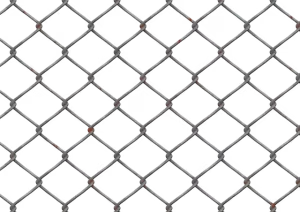
At its core, geofencing is a location-based technology that creates a virtual boundary around a real-world geographical area. Think of it as drawing an invisible fence on a map. This technology uses the Global Positioning System (GPS), Wi-Fi networks, or even cellular towers to determine the location of a specific device, like an employee’s smartphone. When that device enters or leaves the predefined virtual fence, it triggers a specific, pre-programmed action.
For business owners and managers, this is a revolutionary tool. In the context of time tracking, the “job site” becomes the geofenced area. The trigger action is simple but powerful: automatically clocking an employee in or out.6 This simple action is the key to how you can automate timesheets for your field staff.
Let’s break down the mechanism into three clear steps:
1. Creating the Virtual Boundary: Using a specialized time tracking application on a computer or smartphone, a manager outlines a specific area on a digital map. This could be a new construction site, a client’s large campus, a residential home for a service call, or a specific sales territory. The manager can adjust the size and shape of this geofence with precision, ensuring it accurately covers the entire workspace. For example, a landscaping company might create a new geofence for each client’s property.
2. Triggering the Action: Each field employee has the same time tracking app installed on their company-issued or personal smartphone. As an employee physically arrives at the job site, their phone crosses the virtual boundary. The app detects this entry and automatically clocks them in for their shift. There are no buttons to press or codes to enter. The process is seamless. When their work is done and they leave the location, crossing the boundary on their way out, the app automatically clocks them out. This process is how you can effectively automate timesheets without any manual input from your team.
3. Logging the Data: Every clock-in and clock-out event is instantly recorded with a timestamp and location data. This information is sent securely to a central system where managers can view it in real time. This creates a perfect, digital record of who was on-site and for exactly how long. This clean, indisputable data is then used to automate timesheets and prepare them for payroll processing.
It is crucial to understand that geofencing is not the same as constant GPS tracking. Standard GPS tracking continuously monitors and records a device’s location, showing a “breadcrumb trail” of where it has been. Geofencing, on the other hand, is event-based. The system doesn’t need to know where an employee is when they are away from the job site. It only cares about one specific event: the moment they cross the virtual line. This makes it a much more efficient and privacy-respecting technology for timekeeping, providing the necessary data to automate timesheets without being overly intrusive.
The Tangible Benefits of Automated, Geofenced Timesheets

Switching from a manual system to one where you automate timesheets using geofencing isn’t just a minor upgrade; it’s a fundamental improvement to your business operations. The benefits are felt across the board, from your bottom line to employee morale. The decision to automate timesheets provides a strong return on investment through improved accuracy, efficiency, and accountability.
Unparalleled Payroll Accuracy
Human error is the biggest weakness of manual timesheets. An employee might write down 8:05 AM when they arrived at 8:12 AM, or round their 4:48 PM departure to 5:00 PM. These small discrepancies, often called “time padding,” may seem insignificant on their own. However, when you multiply those 10 to 15 minutes across multiple employees over weeks, months, and a full year, the financial cost is staggering. A business with 15 field employees each padding just 12 minutes per day could be losing thousands of dollars in unearned wages annually. When you automate timesheets with geofencing, this problem disappears entirely.
Furthermore, accurate record-keeping is a legal requirement. Labor laws, such as the Fair Labor Standards Act (FLSA) in the United States, mandate that employers keep precise records of all hours worked by non-exempt employees. Manual timesheets can be a liability during a wage and hour audit, as they are often incomplete or easily disputed. The digital, location-verified records produced when you automate timesheets provide an airtight defense, ensuring you remain compliant and protecting your business from costly legal challenges. Automating your timesheet process with this technology means you pay employees for the exact time they work, not a minute more or less.
Increased Operational Efficiency
Consider the administrative time your team currently spends on timesheets. First, your field staff has to stop what they are doing to fill out a form or log into a portal. Then, a manager or office administrator must collect, review, and manually enter that data into your payroll system. If a timesheet is missing or contains an error, the administrator has to track down the employee to correct it. This back-and-forth is a significant time sink.
When you automate timesheets, this entire workflow is streamlined. The data is collected passively and accurately, flowing directly from the field to your payroll software. This can reduce the time spent on payroll processing by as much as 80%. But the efficiency gains go beyond payroll. Managers can see, at a glance, which employees have arrived at which job sites. This real-time visibility is invaluable for project management and dispatching. If a client calls to ask when a crew arrived, the manager has the exact answer instantly.
Many geofencing systems also allow you to tie time data to specific projects or tasks, which helps automate timesheets for job costing purposes. This allows you to understand your true labor costs for every project, leading to more accurate estimates and more profitable bids in the future.
Enhanced Accountability and Transparency
Accountability is a cornerstone of a well-run business. Manual systems can sometimes enable poor habits like “buddy punching,” where one employee clocks in for a coworker who is running late. Geofencing makes this practice impossible, as each employee’s clock-in is tied directly to their device’s physical presence at the job site. This ensures that every member of the team is held to the same standard.
This enhanced accountability is not just about preventing negative behavior; it also builds trust and transparency. When you automate timesheets, employees can be confident that they are being paid accurately for every minute they work. There is no room for dispute or disagreement over hours, as both the employee and the employer have access to the same impartial, digital record. This transparency extends to client relationships as well. If a customer questions an invoice for labor hours, you can provide a detailed report showing exactly when your team was on-site, backed by location data.
This level of professionalism and proof builds incredible trust and can be a deciding factor in winning repeat business. The clear, fair system created when you automate timesheets fosters a more professional and responsible work environment for everyone.
A Step-by-Step Guide to Implementing a Geofence Time Tracking System

Transitioning to a system where you automate timesheets might seem like a complex technical project, but modern software has made the process straightforward. By following a clear, structured plan, any business can successfully implement this technology and begin reaping the benefits quickly.
Step 1: Select the Right Geofencing Time Tracking App
The software you choose is the foundation of your new system, so this is the most critical step. Not all apps are created equal. You need to find a solution that fits your company’s specific needs, size, and existing workflows. As you evaluate different options, use the following criteria to guide your decision:
- Platform Compatibility: Ensure the app works flawlessly on the types of devices your employees use, whether they are on iOS or Android. The experience should be consistent and reliable across all platforms.
- Integration Capabilities: Your time tracking app should not be an island. To truly automate timesheets, it needs to connect with your other business systems. Look for pre-built integrations with your payroll software (like QuickBooks, ADP, or Xero) and accounting tools. A strong Application Programming Interface (API) is also a good sign, as it allows for custom connections if needed.
- Customization and Flexibility: Your business is unique. Can you set up multiple geofences for different job sites? Can you create complex rules, such as sending a reminder notification to an employee who enters a geofence but forgets to start a specific task? The ability to tailor the system to your operations is key.
- Offline Functionality: Your field staff may work in areas with poor or no cellular service. A robust app will continue to track time and location data while offline and then automatically sync it with the system as soon as a connection is restored. This is a non-negotiable feature for many field-based industries.
- Reporting and Analytics: The goal is not just to collect data, but to use it. What kind of reports can you generate? Can you easily see labor costs per project, track overtime hours, or analyze attendance patterns? Good software turns raw data into actionable business insights.
Step 2: Configure Your Geofences (Job Sites)
Once you have selected your software, the next step is to build your virtual boundaries. This process is typically very intuitive. In the app’s administrative dashboard, you will see a map. You can search for an address or manually find the location of a job site. From there, you can use your mouse to draw a shape—a circle or a polygon—around the property.
Here are a few best practices for this stage:
- Account for GPS Drift: GPS technology is incredibly accurate, but it’s not perfect. A device’s reported location can be off by several meters. To avoid false clock-ins or clock-outs when an employee is near the edge of a property, it’s wise to make your geofence slightly larger than the actual job site. This buffer zone ensures reliable triggers.
- Establish Clear Rules: Decide what you want to happen when an employee crosses the boundary. The most common rule is to have the system automatically clock them in and out. However, some businesses prefer to send a push notification to the employee’s phone, reminding them to clock in manually within the app. This still uses the geofence as a trigger but gives the employee a bit more control. Choose the method that best fits your company culture.
Step 3: Onboard Your Field Staff
Technology is only effective if people use it correctly and willingly. A successful rollout depends on clear communication and transparency. You must explain the new system to your team, focusing on the “why” behind the change.
- Draft and Distribute a Policy: Before you launch, create a formal employee tracking policy. This document should be easy to understand and should explain what technology is being used, what data is being collected, and how that data will be used. Be explicit that the system is used to automate timesheets for payroll and job costing, and clarify that location is only noted for work-related purposes during work hours.
- Hold a Training Session: Do not just send an email with login instructions. Gather your team for a brief training session. Show them how to download and install the app. Walk them through its features. Most importantly, frame the new system as a benefit for them: they will no longer have to worry about filling out paper timesheets, and they are guaranteed to be paid accurately for every minute they are on the job.
- Address Privacy Concerns Directly: Some employees may initially feel that a location-aware app is an invasion of privacy. Address this head-on. Explain that geofencing is not constant tracking and that the company has no interest in monitoring them during their personal time. Reiterate that the system is only active during work hours and for the purpose of verifying their presence at work sites. Being open and honest is the best way to get buy-in.
Step 4: Integrate with Payroll and Monitor Data
The final step is to connect the pieces and put your new automated system into action. Using the integration tools in your chosen app, connect it to your payroll software. This process usually involves just a few clicks to authorize the connection.
For the first few payroll cycles, carefully monitor the data. Review the automated timesheets for accuracy and ensure they match your expectations. Use this period to identify any issues, such as a geofence that needs to be resized or an employee who needs additional training on the app. Once you are confident in the system’s reliability, you can enjoy the full benefits that come when you automate timesheets and reduce your manual workload.
Navigating the Legal and Ethical Landscape of Employee Geofencing
When implementing any technology that involves employee data, it is essential to consider the legal and ethical implications. The question, “Is geofencing for employees legal?” is a common and important one. In the United States and many other countries, the answer is yes, provided it is implemented for legitimate business purposes and in a transparent manner. However, legality is just the baseline; building a system based on trust and respect is equally important.
The key to both legal compliance and ethical implementation is transparency. You should never track employees without their knowledge and consent. The rollout of a geofencing system must be accompanied by a clear, written policy that all employees review and acknowledge. This policy should explicitly state:
- Purpose: The system is used to automate timesheets, verify attendance at job sites, and ensure accurate payroll.
- Data Collected: The policy should specify that the app collects time, date, and location data only when an employee clocks in or out at a designated geofenced work site.
- Hours of Operation: Crucially, the policy must state that all location-based monitoring is strictly limited to scheduled work hours. The company has no right or ability to see an employee’s location during their personal time, on weekends, or after they have left the final job site for the day. Modern geofencing apps are designed with this principle in mind, often disabling location services for the app outside of an employee’s set work schedule.
- Data Security: Explain how the collected data is stored securely and who has access to it. This information should be treated with the same confidentiality as other sensitive employee records.
By being upfront and honest, you frame the technology not as a surveillance tool, but as a modern business tool designed to make the company more efficient and fair for everyone. It is a system that holds both the employer and the employee accountable. The employer is accountable for paying for all time worked, and the employee is accountable for being present when they are on the clock. When you automate timesheets this way, it is a win-win, but only if it is built on a foundation of open communication and respect for privacy.
Top Geofencing Timesheet Software for Field Teams in 2025

Choosing the right software partner is critical to your success when you automate timesheets. The market is filled with excellent options, each with slightly different strengths. Here is a look at some of the leading solutions tailored for businesses with field teams.
- QuickBooks Time (formerly TSheets): As part of the Intuit ecosystem, QuickBooks Time is an industry leader. Its greatest strength is its seamless, native integration with QuickBooks for payroll and accounting. If your business already relies on QuickBooks, this is often the most logical and powerful choice. The platform is robust, with highly customizable geofencing, detailed reporting, and project tracking features that help automate timesheets for complex jobs.
- ClockShark: This software was built from the ground up specifically for the construction and field service industries. It understands the unique needs of crews who move between multiple job sites in a single day. Beyond its reliable geofencing and time tracking, ClockShark includes features for job scheduling, team communication, and document management directly within the app.33 It’s an all-in-one field management tool where the ability to automate timesheets is a core component.
- Hubstaff: Hubstaff is well-known for its application in managing remote and field teams, with a strong emphasis on productivity. Its geofencing feature is solid and reliable, allowing businesses to easily automate timesheets. Hubstaff also offers optional features like activity tracking and performance metrics, which can provide deeper insights into how time is being spent on the job. It’s an excellent choice for businesses that are not only looking to automate timesheets but also to understand and improve overall team productivity.
- Connecteam: This platform aims to be a comprehensive solution for managing non-desk employees. Time tracking with geofencing is a key feature, but it is integrated into a broader suite of tools that includes employee scheduling, internal communication channels (like a company social media feed), task management, and digital forms. If you are looking for a single app to handle multiple aspects of managing your field staff, not just to automate timesheets, Connecteam is a very strong contender.
Conclusion: The Future of Workforce Management is Automated and Location-Aware
The era of the paper timesheet and the honor system is over. For businesses with a mobile workforce, the manual process of tracking time is an unnecessary source of cost, error, and inefficiency. Geofencing technology offers a mature, reliable, and accessible solution. It transforms timesheet management from a tedious administrative chore into a strategic asset that provides accurate, actionable data. By implementing a system to automate timesheets, you are not just buying a piece of software; you are investing in accuracy, efficiency, and accountability.
The return on this investment is clear. You will see it in reduced payroll errors, in the hours of administrative time you get back, and in the improved insights you gain into your labor costs. You will also see it in the trust and transparency you build with your employees and clients. The future of workforce management is here, and it is built on smart, automated, and location-aware systems. By taking the step to automate timesheets today, you are positioning your business to be more competitive, profitable, and efficient for years to come.







